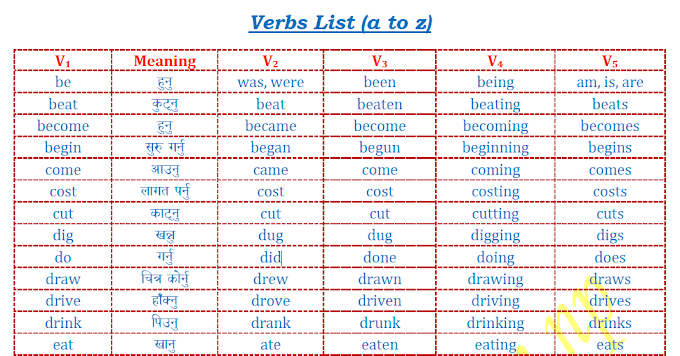I am the new blogger. Now, I will engage as many people as I can in it. My facebook account is the good source to get the traffic. I will share my blog to many pages, groups and message. After soon you will get punished from facebook.
BOOM… Your URL is blocked.
Now you will think that your carrier is gone but not. There is the solution for it.
Here we will discuss about:
1. Why Facebook Blocked My URL?
2. How To Unblock The Blocked URL in facebook?
Now Lets Begin,
1. Why Facebook Blocked My URL?
There has been a great deal of rivalry in Facebooking to promote contents on the site and in groups in Facebook a few days ago, and about millions of URLs are distributed per day. Facebook is therefore becoming stringent to promote too many contents and clutter the news feeds.
2. How To Unblock The Blocked URL In Facebook?
For this, you have to contact facebook team via message. Firstly open the contact form .You will get following types of form
Write a message in the form to explain your issues and describe your url. Here's an example for you.
Dear Facebook Team,
I am using facebook from many years but I didnt abuse it. But now my url is blocked in facebook which creates great problem for me.
My url is about articles and all contents are my own. So please unblock my url.
[My URL: www.example.com]
Thank You Sir!
After that, submit(send) your message. Facebook team will review your website and send you a message.
And Enjoy It Again